Wednesday, October 22, 2008
Windows Vista Biz: How To Enable Administrator Account
You will need to change the security policy.
1. Navigate to: Control Panel >Administrative Tools >
Local Security >Local Policies>Security Options>
Accounts: Administrator Account Status
2.Right click on Accounts: Administrator Account
Status and select Properties.
The Properties window will be launched.
3.Select ‘Enabled’>Apply the settings and click ‘OK’.
Doing this will allow you to login as the Administrator.
Although, adding yourself to the Administrators group should
have the same effect as logging in as Administrator. But
that is not always the case with Windows Vista
Windows Vista Biz: Windows Office 2003 End-User License Agreement Keep Popping Up Even After selecting 'Accepted'
This behavior occurs if your user account does not have
permissions to modify the Microsoft Windows Registry.
RESOLUTION
To resolve this behavior, follow these steps:
1.Log on to the computer by using a user account that
has administrative credentials. In some cases, you
will have to log-in as Administrator.
2.Start an Office program, such as Word. The End User
License Agreement dialog box appears.
Note:For Windows Vista, click Start, click All Programs,
click Microsoft Office, right-click an Office program,
click Run as administrator, and then click Continue.
3. Click I Accept.
4. Exit the Office program that you just started.
5. Log-in to your profile and re-launch Microsoft
Office. The license agreement profile will not
launch again.
Note:
By default, the Administrator account is disable if you
have given a user with Administrator rights. I will post
in my next blog on how to enable this.
Monday, October 20, 2008
Graphic Not Shown On Printout From Word Doc
where the picture file suppose to be.
What happened?
By pasting in from Paint, you have embedded editable objects into
the Worddocument. You really don't want to do this (huge file
sizes and potentialfor corruption). The file is open for editing
and has not been formatted for the appropriate application yet.
The originator for the file should have done this:
Instead, save the screen shot to a file and use Insert >
Picture > From File.
To convert the file that has not been formatted, you may do this:
To convert the objects that are already there, selectand use Ctrl-Shift-F9
Thursday, October 16, 2008
Fixing Your Electronic Hardwares
machine last longer, but they also cost a lot more. Thanks to the
demand for electronic goods, mass production has seen the
decline in not only The cost of you favourite brand of laptop,
IPods and gadgets but also The decline in quality of electronic
parts.
Electronic goods nowadays barely last 2years, this is calculated by
the number of usage hours. That’s why warranty of most products
are only for a year. The better quality gadgets, laptop may
command a longer warranty period of 3 years, but prepare to pay
premium dollars for them. Most of the fail hardwares can be traced
to one particular source, the capacitor.
Leaking or blown capacitor.
 That’s is why the karanguni man( Malay for rag and bone man),
That’s is why the karanguni man( Malay for rag and bone man),will buy your spoiled TV, Hi-Fi set, DVD player, LCD monitor for
the price of a lunch-box, repair them and sell them to the second-
hand dealer. I have changed capacitor for several hardwares like,
TV set, DVD player, computer, LCD panel, computer power
supply and Firewall. Talaga! Below is the LCD panel I have just
repaired. There were 2 blown Capacitor and one leaking. Cost,
S$0.80 that is 80cents per capacitor. Go do the math!

Wednesday, July 30, 2008
Hosting your email for free
Can one pay for something thats cost a fraction of what it
worth in the open market and still get good value for it?
Cheap equals to good is my formula for a decision making
in purchasing a product. How is that so? Well, firstly, you
will have to know the value that goes into an item and
decide how much you are willing to pay for it. Then make use
of the power of persuasion to convince the retailer to part with
the agreed amount. Enough about retail therapy, let get down
to our topic.
Firstly, you will have to have a domain name hosted by a domain
name registra. Hmm! Domain name, what is that? That is the
friendly name trail after the www in the internet wolrd. So, www.
google.com is a domain name. Let say that you have that in palced,
you will also want an email address with your name and domain
name. If your name is Frank Instein, you can have you email address
as frank@instein.com hosted my Google for free. Yap! Free as in
zero cent. Now that is really cool with the capital 'K'..KooOOOOL.
All you need to do is register with google apps at www.google.com/a
and configure your domain CName to point at google.com and
the MX Record to point at google mail exchange servers. Within
an hour, you will have your email up and running.
If you are not a techie person, get help from a friend.
You may also email me at my email address at my profile
with the subject' Email hosting by Google.'
Sunday, July 27, 2008
4shared Download file
http://www.4shared.com/u/qmzsmqs/c422fde8/fannyponiecomsg.html
1. Clink on the shared folder.

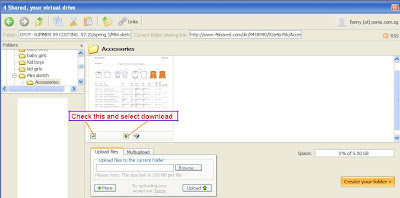
or like this.
3. You may need to enable 'pop-up' in your browser in-order for the a new window to appear. Select 'Download Now. '
4. Select 'click here to download this file.'
Friday, July 25, 2008
Warning: Melbourne IT hosting of domain name.
seems to only be interested in the collection of annual
fee for hosting domain names. It boast of 4.5 million domain
names under its profile, but sadly it is unable to employ or
have a system to support its valuable customers.
Their response to any enquiries, seems to take approximatly
3 working days. That is 2 days and 23 hours too late. After
much waiting, I've have decided to tranfer to a much better
registra. Well, this process should consume just less than
an hour, but it has already been a week.
Their frequent ask question 'Tranfering between Registra'
or Reseller' only deals with incoming tranfering to Melbourne
IT and nothing mention about trasfering from Melbourne IT.
My curiosity about the company's sevice etiquette comfirmed
when I search the internet for netizens with simliar situation.
Since the domain name is just for my personal use and
it will expire end of August, I shall let it die a natural death,
with Melbourne IT as the accomplice.
I am now excited in deciding a new domain name. Hmm!
Maybe I shall consult my Feng Shui master
**********************************************
Just got my email server up and running. My email address
is at my profile.
Monday, July 14, 2008
Windows XP Unable to boot
Part 2: Windows unable to boot: No error message.
Part 1 : NTLDR is missing
NTLDR is short for NT loader - a program loaded from the
hard drive boot sector that displays the Microsoft Windows
NT startup menu and helps Microsoft Windows NT load.
When this file is missing or corrupted, Windows cannot boot.
Depending on your first boot device, CD-ROM drive,floppy
or there may be a flash drive attached to your computer
that is preventing Windows to boot from harddisk.
Don't panic! You don't even need to format your harddrive.
All it takse is just to replace the ntldr file. There are a few
ways of doing this.
The Microsoft recommended Method.
1. Insert the Windows XP bootable CD into the computer.
This is your Windows XP Home/Pro installer CD.
(please read the notes at the end of this post)
2. When prompted to press any key to boot from the CD,
press any key.
3. Once in the Windows XP setup menu press the "R" key
to repair Windows
 4. Log into your Windows installation by pressing the "1"
4. Log into your Windows installation by pressing the "1"
key and pressing enter.
5. You will then be prompted for your administrator password,
enter that password.
6. Copy the below two files to the root directory of the primary
hard disk. In the below example we are copying these files from
the CD-ROM drive letter "E". This letter may be different on your
computer.
Copy e:\i386\ntldr c:\
Copy e:\i386\ntdetect.com c:\
7. Once both of these files have been successfully copied, remove the
CD from the computer and reboot.
Alternate Method: Taking out HardDrive
1. Remove the harddrive and either fix it to your computer
external enclosure or to the IDE/SATA connection to the
motherboard.
2. After booting up, you will see the drive icon in 'My Computer.'
3. Copy the two files, NTLDR and NTDECT.COM to the root
directory(Normally C-Drive) Be sure to use the
Windows Home PC copy for Windows Home file and Windows
XP PRO PC for Windows XP Pro file.
4. When prompted ' Are you sure you want to move system file
'NTLDR'? Select 'Yes'. Do the same for the NDDETECT.COM
file.
5. After copying both files, fix the harddrive back to the computer.
Part 2 : Windows XP unable to boot. No error message
In this scenario, you will have to copy the boot.ini file. Boot.ini is
one of the very first files that come into play when a Windows XP
system is started up. It is a plain text file that is kept in the
system root, so it is usually C:\boot.ini. Because it is an essential
system file, the attributes are set to hidden, system, read-only to
protect it. That means that it will not appear in the file lists in My
Computer or Windows Explorer unless the default Windows
settings are changed to show hidden files.
Follow the steps from 'The Microsoft Recommend Method'. From step '6', add in the command : Copy e:\i386\boot.ini c:\
These file NTLDR,NTDETECT.com and BOOT.INI files resides
in your C drive(root directory). You will need to do the following:
1. From My Computer navigate to 'C' drive>Tools>Folder Options
window 'Folder Options' will be launch.
2. Select the 'View' tab and under 'Hidden files and folders,' uncheck 'Show hidden file and folders.'
3. Also uncheck ' Hide extensions for known file' and ' Hide protected operating system files' as illustrated below.
Notes: The Windows XP installer CD contains these files: NTLDR, NTDETECT.COM. NTLDR is the boot loader. NTDETECT.COM to detect the Windows NT System file. Thses files are located in the i386 folder of the installer CD. It is advisible to copy the whole i386 folder into the root directory(normally C drive), jus incase you will need to replace these corrupted files and do not have an Windows XP installer CD in hand. You can also copy these files from a Windows XP Home/Professional computer system in the root directory to a flash drive or CD.
For other BSOD problems, visit the resource URL below:
http://aumha.org/a/stop.htm
http://msdn.microsoft.com/en-us/library/ms789516.aspx
Friday, July 11, 2008
Apple Computer: Being Smart Part2
THis scenario assumes that you have a preloaded Mac OS X
installed in an alternate drive, or using another Mac Machine
with the Mac OS X. Let's called this alternate drive
'Mac AD.'
Booting Your Mac machine from a Mac AD
From a external harddrive, attach it to the Mac machine
via a FireWire cable. Upon boot-up, hold-down the the
'Option Key.' You will see the all bootable drive appear on
the desktop as shown below. With the mouse pointer,
select the the desire drive to boot-up from.

After boot-up, you may wish to carry on working with your Mac or perform a Mac OS recovery by using Mac OS X CD/DVD. To boot-up from the Recovery CD/DVD installer, you may follow the same steps laid above, or you maywish to start the computer by holding down the 'C' key on the keyboard.
Booting up from another Mac(Good Mac) to mount your Mac (problem Mac)
Attach both Mac together via a FireWire cable. Ensure that the Good Mac is alreday powered-up and you are able to view the desktop. From your Mac, hold down the 'T' (for Target) till you see a floating FireWire logo on your Mac as illustrated below.
 From the Good Mac, your harddisk will be mounted on the desktop.
From the Good Mac, your harddisk will be mounted on the desktop. You may back-up your file, work on them or you may target the mounted harddisk to restore the Mac OS X.
You may back-up your file, work on them or you may target the mounted harddisk to restore the Mac OS X.
Apple Computer: Being Smart
class of its own. Its like driving a Pagini Zonda and a Mazda.
Not just the looks, Mac now comes with Time Machine for your
back-up needs and also BootCamp for dual boot between
Mac OS X and Windows platform as illustrated below.

Being smart with Mac.
Apple comes with installer CD/DVD and this means that you can
and you are allowed to partition your Mac and load the Mac OS X
on each drive. You may also load the Mac OS X on an external
harddrive.
The purpose of doing this is to have a parachute ready, just
incase the Machine unable to start( this scenario only refers to
software issues) and you have an urgent assignment or closing
a million dollar deal , just pull the rip-cord and start with the Mac
with the alternate drive and like a ginie in a bottle, the beautiful
Mac incon will appear at your command. No stress, just relax with
a cuppa of your favourite Starbuck latte and you are ready to
make that million dollar deal.
I will show you how to do that in my next blog.
Tuesday, July 8, 2008
What are Trojans and How To Get Rid of Them?
of backdoor programs. Simply put, a Trojan horse is not a
computer virus. Unlike such malware, it does not propagate by
self-replication but relies heavily on the exploitation of an
end-user (see Social engineering). It is instead a categorical
attribute which can encompass many different forms of codes.
Therefore, a computer worm or virus may be a Trojan horse.
The term is derived from the classical story of the Trojan Horse.
A particular Trojan will disabled or hang your anti virus pro-
gramme like Norton Anti Virus. This just happened to one
of my customer's laptop and I was called to fix it. Well, jus for
a few hours of work, you may save a few hundreds of dollars.
I actually did charge the company a few hundred dollars.
You will need anti spyware/adware programmes to get rid of
Trojans. The one I recommend and tested is SuperAntiSpyware.
You may download and run the installer at the suggested link
below. The free download version is only for home user, and does
not have the same functionality as the Professional version. That
is sufficient if you perform periodic scanning. You also need an
anti-virus software.
http://www.superantispyware.com/
Friday, July 4, 2008
Antivirus: Kaspersky
choose from. Which one gives a better bite and crunchier
interms of relaibilty, control, ease of use, robust, cost effective
and up-to-date update definition? I have explore severals anti-
virus programmes and nothing come close to the Russian product.
Just like the AK47, Kaspersky Anti Virus will protect your computer
and domain like the old faithful AK47 sub-machinegun. But nothing
sub about this programme when install unto your machine. Nothing
beats the hourly updates, and Kaspersky technical staff work
round the clock to ensure that all updates get updated in 60 minutes.
Kaspersky Anti Virus Free Trial
First, when they say free trial, it's true! You get update access
right away, which gives you a full sense of how well the product
works. Next, it finds even the most hard-to-find trojans and
knocks them down. Above all, this product had the least amount
of software conflicts on your system.
This is the scanning done on my customer's laptop.
Notice over 5000 viruses detected durin 90% of the scannin
phase. After tota scanning, 7000 over viruses captured.
Here is the link for for Kaspersky:
http://www.kaspersky.com/globalstore?ipcountry=SG
For purchase of 10 licences and more, you may contact me through my email address in my profile or you may contact Byteworks for Singapore and Philippines corporate customers. Here is the link for Byteworks. http://www.byteworks.com.sg/
Friday, June 13, 2008
Deleted File Recovery-from Hard Drive or Flash Memory
the file is a presentation for a multi-million dollars
investment, or your baby's pic first steps for mankind?
Well, you might think that your bubbling joy just
burst into oblivian, and there are no way of recovering
that million dollars deal, or a walk on memory lane, well
don't be despair. You can still recover some or all of your
data with recovery tools available.
When you delete your file, its is not erase from the HardDrive
or Flash Memory. The pointer for the file is disconnected, but
the file still resides in the harddisk. So if you think that deleting
a file from the harddrive is untraceable, think again!
The sofware utility that I use to recover data for Windows is '
Recover My File.' It cost only US$59.95 , it worth the $$$$.
Recover My Files data recovery software will easily recover
deleted files emptied from the Windows Recycle Bin, or lost
due to the format or corruption of a hard drive, virus or Trojan
infection, unexpected system shutdown or software failure.
You will need a different volume/hardrive or flashdrive to store
the recovered data.
Here is the link to purchase and download the utility.
http://www.recovermyfiles.com/
This utility will not recorver damaged harddrive. For such cases,
there is data recovery centre to do the job, but that will burn your
wallet to a few thousands of dollars.
Upon shaking the harddrive, and you hear sounds like a baby's
rattle emiting from it, it is most probably a misalighnment of the
read-write needle. I have opened-up the harddrives and and align
the read-write needle with my bare-hands and manage keep the
harddrive running to recover data. Do this only if you absolutely
know what you are doing. If that doesn't work, you can still send
to the data recovery centre to do the job.
Sunday, June 8, 2008
Open Office compatible with Microsoft Office
getting frustrated because someone has sent you a powerpoint
file that needs urgent attention, and you do not have Microsoft
Office, don't fret! OpenOffice is now compatible with Microsoft
Office. In collaboration by the Open Office commitee and
hosted by Sun Microsystems, Inc. CollabNet, Inc. and O'Reilly
& Associates.
What are the applications you will find in OpenOffice?
 Writer
WriterWriter is the word processor . Writer is a word
processor similar to Microsoft Word and Corel's
WordPerfect, with some of their features.
 Calc
CalcCalc is the spreadsheet similar to Microsoft Excel, with
a roughly equivalent range of features. Calc is capable
of opening and saving spreadsheets in Microsoft Excel
file format. It provides a number of features not present in
Excel, including a system which automatically defines series
for graphing based on the layout of the user's data. Calc is also
capable of writing spreadsheets directly as PDF files.
 Impress
ImpressImpress is a presentation program similar to Microsoft
PowerPoint. In addition to being able to create PDF files
from presentations, it is also able to export
presentations to SWF files allowing them to be played on any
computer with a Flash player installed. It is able to view, edit
and save files in several file formats, including the .ppt format,
which is used by Microsoft PowerPoint. The program lacks
ready-made presentation designs, although third-party
templates are readily available on the Internet
Math
Math is a tool for creating and editing mathematical formulae,
similar to Microsoft Equation Editor . The created formulae can
then be embedded inside other OpenOffice.org documents, such
as those created by Writer. It supports multiple fonts and can
export to PDF.
 Draw
DrawDraw is a vector graphics editor .
It features "connectors" between shapes, which are
available in a range of line styles and facilitate building
drawings such as flowchart. It also includes many features found
in desktop publishing software.
The default file format OpenOffice.org is OASIS Open
Document Format (ODF).For viewing with Microsoft Office,
users will have to save/change the format to Microsoft Office
format extension.
Below is a illustration in saving Calc in MS office Excel format xls.
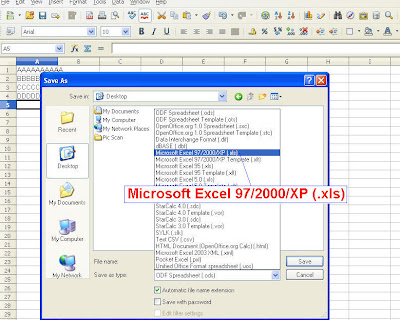
Here is the link to download OpenOffice
http://download.openoffice.org/index.html
Thursday, June 5, 2008
Apple Time Machine with Time Capsule, and Airport Extreme

Apple Time Machine comes with with Mac
Leopard OS X 5. Apple Time Machine works
together with Apple Time Capsule ( A combo
of Apple Extreme with an inbuild storage
(harddisk) of 1TB. Mac with Time Machine will
not mount a network drive(non Time Capsule)
on the desktop, unlike its predecessor MAC OS X, as such you
won't be abble to target for back-up using Time Machine.
The above scenario implies that backing-up with Time Machine is
restricted to the Time Capsule, and the maximun capacity is 1TB.
If you need a bigger capacity than 1TB?
Soluttion:
Airport Extreme 802.11n Base Station(AEBS) now has the ability
for Time Machine to back-up to a USB drive attach to it. You will
need to perform a firmware 7.1.3 update to the AEBS. You will be
able to attach a 2TB USB external storage, according to Apple
Support, you can expand this to 5TB. Keep in mind that the disk
will have to be formatted as HSF+ with journalling,and you will
have to mount in the Finder before Time Machine sees it.
Below is the link if you like to know more about using
Time Machine as a back-up utility.
http://arstechnica.com/reviews/os/mac-os-x-10-5.ars/14
Friday, May 30, 2008
MS Outlook 2002 window auto closed ( exit).
Caused:
Corrupted Outlook file.
Solution
Perform 'Detect and Repair'.
Before executing the steps below, do not open any email.
If you have, you will need to exit Outlook and re-launch Outlook.
If not, an error window will appear requesting to close the Outlook
component, whichever is selected, might be Inbox, Sent items or
other components of Outlook.
1. From Outlook window, select the 'Help' tab from the top menu.
2. Select 'Detect and Repair'.
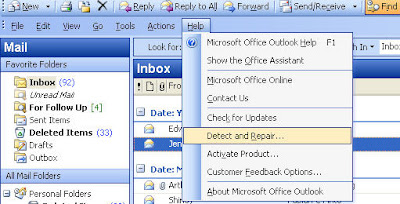
A window 'Detect and Repair' will be launched.
3. Mark a thick in the box 'Restore my shortcuts while repairing' and hit 'Start'.
4. A window 'Window Office XP Standard' will be launched.' The repairing
process will take a short while, about 30 seconds.
5. After a successful repaire of Outlook, an additional window ' Microsoft Office XP
Standard Setup is completed successfully' will appear. Select 'OK'.
6.Exit Outlook to let the changes take effect.
Note: The above steps are the process to repair Outlook 2002 as an application.
The steps are also true for Outlook 2003.
This process will not repair Outlook email database. I will soon post the solution on
repairing Outlook database.
MSN: Importing contacts to a different MSN messenger (Windows Lives messenger) account.
1. Sign-in to MSN Messenger account with the
existing contacts.
2. Expend MSN Messenger in order to view
the top menu options.
3. Select 'Contacts'
4. From "Contacts' drop-down menu, select 'save
instant messaging contacts..'
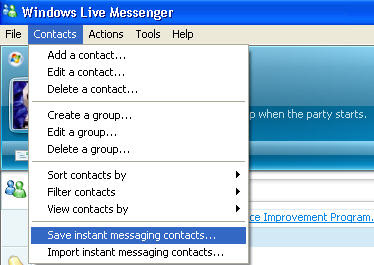
A new window 'save instant messaging contact
list' will be launched.
5. Save the file (with the extension .ctt) to a
directory (location) where you are able to
locate, recommend to safe on desktop.
6. The file, with the MSN messenger icon will appear
on the desktop.
7. Sign-out current MSN messenger account and
sign-in to the intended MSN messenger account
for importation of 'contacts.'
8. From 'Contacts' drop-down menu, select 'import
instant messaging contacts..'
A new window 'import instant messaging
contact list' will be launched.
9. From the right-pane, select the MSN messenger
icon contacts and select 'Open.'
10.All the contacts will port to your current MSN
messenger account.
Thursday, May 29, 2008
Printing PDF file Problem
the printing command was sent to the printer without any problem. The printout is blank
with the error message 'error : undefined offending command' printed at the top edge.
Possible reason:
Adobe doesn't use the windows printing mechanism and generate a postscript description
of itself which creates a postscript output that is incompatible with the postscript driver.
Solution:
Re-install to a non postscript printer driver like PCL.
Excel 2003 hangs upon saving an excel file.
Caused:
MS Security update.
Solution:
Delete MS security update 908531.
OR
Follow this step from MS Help and Support site:
http://support.microsoft.com/kb/313937/
Note: MS denotes Microsoft.
For information on MS security update 908531, please visit
Microsoft Help and Support Article ID:198165 at:
http://support.microsoft.com/kb/918165
Win XP: IE 7, Unable to Install Flash Player.
Probable caused:
Most probably is a MS security update issue.
Solution
IF you have an previous version of Flash Player, un-install it first. You may download the uninstaller at this site:
http://www.adobe.com/go/tn_14157
Run the un-installer.
Re-start the computer.
Auto Fix IE7 security settings (back-up the OS registry before executing the command below):
Open a Command Prompt by clicking on "Start", followed by "Run", and type CMD in the box, then click OK. When the Command Prompt window opens up, type this line exactly as entered, being careful that you use spaces where needed. I will suggest that you copy the syntax below :
secedit /configure /cfg %windir%\repair\secsetup.inf /db secsetup.sdb /verbose
Snapshot of Windows Command Prompt(click on image for better view):

Download the stand-alone Adobe Falsh Player:
http://www.adobe.com/support/flashplayer/ts/documents/tn_19166/Install_Flash_Player_9_ActiveX.zip
Run the installer.
You may verify if the installation was successful by going to the version test page:
www.macromedia.com/software/flash/about/






