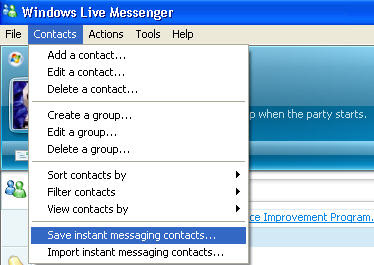On working with MS Outlook 2002 the Outlook application auto closed.
Caused:
Corrupted Outlook file.
Solution
Perform 'Detect and Repair'.
Before executing the steps below, do not open any email.
If you have, you will need to exit Outlook and re-launch Outlook.
If not, an error window will appear requesting to close the Outlook
component, whichever is selected, might be Inbox, Sent items or
other components of Outlook.
1. From Outlook window, select the 'Help' tab from the top menu.
2. Select 'Detect and Repair'.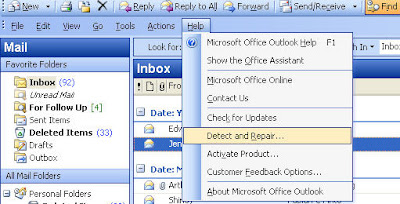
A window 'Detect and Repair' will be launched.
3. Mark a thick in the box 'Restore my shortcuts while repairing' and hit 'Start'.
4. A window 'Window Office XP Standard' will be launched.' The repairing
process will take a short while, about 30 seconds.
5. After a successful repaire of Outlook, an additional window ' Microsoft Office XP
Standard Setup is completed successfully' will appear. Select 'OK'.
6.Exit Outlook to let the changes take effect.
Note: The above steps are the process to repair Outlook 2002 as an application.
The steps are also true for Outlook 2003.
This process will not repair Outlook email database. I will soon post the solution on
repairing Outlook database.
Caused:
Corrupted Outlook file.
Solution
Perform 'Detect and Repair'.
Before executing the steps below, do not open any email.
If you have, you will need to exit Outlook and re-launch Outlook.
If not, an error window will appear requesting to close the Outlook
component, whichever is selected, might be Inbox, Sent items or
other components of Outlook.
1. From Outlook window, select the 'Help' tab from the top menu.
2. Select 'Detect and Repair'.
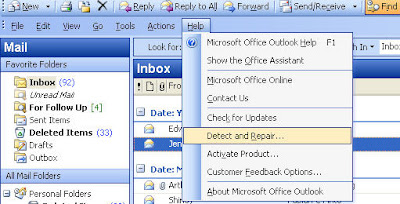
A window 'Detect and Repair' will be launched.
3. Mark a thick in the box 'Restore my shortcuts while repairing' and hit 'Start'.
4. A window 'Window Office XP Standard' will be launched.' The repairing
process will take a short while, about 30 seconds.
5. After a successful repaire of Outlook, an additional window ' Microsoft Office XP
Standard Setup is completed successfully' will appear. Select 'OK'.
6.Exit Outlook to let the changes take effect.
Note: The above steps are the process to repair Outlook 2002 as an application.
The steps are also true for Outlook 2003.
This process will not repair Outlook email database. I will soon post the solution on
repairing Outlook database.