What happens if you deleted a file and knowing that
the file is a presentation for a multi-million dollars
investment, or your baby's pic first steps for mankind?
Well, you might think that your bubbling joy just
burst into oblivian, and there are no way of recovering
that million dollars deal, or a walk on memory lane, well
don't be despair. You can still recover some or all of your
data with recovery tools available.
When you delete your file, its is not erase from the HardDrive
or Flash Memory. The pointer for the file is disconnected, but
the file still resides in the harddisk. So if you think that deleting
a file from the harddrive is untraceable, think again!
The sofware utility that I use to recover data for Windows is '
Recover My File.' It cost only US$59.95 , it worth the $$$$.
Recover My Files data recovery software will easily recover
deleted files emptied from the Windows Recycle Bin, or lost
due to the format or corruption of a hard drive, virus or Trojan
infection, unexpected system shutdown or software failure.
You will need a different volume/hardrive or flashdrive to store
the recovered data.
Here is the link to purchase and download the utility.
http://www.recovermyfiles.com/
This utility will not recorver damaged harddrive. For such cases,
there is data recovery centre to do the job, but that will burn your
wallet to a few thousands of dollars.
Upon shaking the harddrive, and you hear sounds like a baby's
rattle emiting from it, it is most probably a misalighnment of the
read-write needle. I have opened-up the harddrives and and align
the read-write needle with my bare-hands and manage keep the
harddrive running to recover data. Do this only if you absolutely
know what you are doing. If that doesn't work, you can still send
to the data recovery centre to do the job.
Friday, June 13, 2008
Sunday, June 8, 2008
Open Office compatible with Microsoft Office
If you are trying to view or create document, spreadsheet or
getting frustrated because someone has sent you a powerpoint
file that needs urgent attention, and you do not have Microsoft
Office, don't fret! OpenOffice is now compatible with Microsoft
Office. In collaboration by the Open Office commitee and
hosted by Sun Microsystems, Inc. CollabNet, Inc. and O'Reilly
& Associates.
What are the applications you will find in OpenOffice?
 Writer
Writer
Writer is the word processor . Writer is a word
processor similar to Microsoft Word and Corel's
WordPerfect, with some of their features.
 Calc
Calc
Calc is the spreadsheet similar to Microsoft Excel, with
a roughly equivalent range of features. Calc is capable
of opening and saving spreadsheets in Microsoft Excel
file format. It provides a number of features not present in
Excel, including a system which automatically defines series
for graphing based on the layout of the user's data. Calc is also
capable of writing spreadsheets directly as PDF files.
 Impress
Impress
Impress is a presentation program similar to Microsoft
PowerPoint. In addition to being able to create PDF files
from presentations, it is also able to export
presentations to SWF files allowing them to be played on any
computer with a Flash player installed. It is able to view, edit
and save files in several file formats, including the .ppt format,
which is used by Microsoft PowerPoint. The program lacks
ready-made presentation designs, although third-party
templates are readily available on the Internet
Math
Math is a tool for creating and editing mathematical formulae,
similar to Microsoft Equation Editor . The created formulae can
then be embedded inside other OpenOffice.org documents, such
as those created by Writer. It supports multiple fonts and can
export to PDF.
 Draw
Draw
Draw is a vector graphics editor .
It features "connectors" between shapes, which are
available in a range of line styles and facilitate building
drawings such as flowchart. It also includes many features found
in desktop publishing software.
The default file format OpenOffice.org is OASIS Open
Document Format (ODF).For viewing with Microsoft Office,
users will have to save/change the format to Microsoft Office
format extension.
Below is a illustration in saving Calc in MS office Excel format xls.
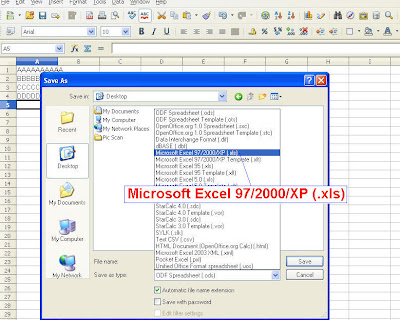
Here is the link to download OpenOffice
http://download.openoffice.org/index.html
getting frustrated because someone has sent you a powerpoint
file that needs urgent attention, and you do not have Microsoft
Office, don't fret! OpenOffice is now compatible with Microsoft
Office. In collaboration by the Open Office commitee and
hosted by Sun Microsystems, Inc. CollabNet, Inc. and O'Reilly
& Associates.
What are the applications you will find in OpenOffice?
 Writer
WriterWriter is the word processor . Writer is a word
processor similar to Microsoft Word and Corel's
WordPerfect, with some of their features.
 Calc
CalcCalc is the spreadsheet similar to Microsoft Excel, with
a roughly equivalent range of features. Calc is capable
of opening and saving spreadsheets in Microsoft Excel
file format. It provides a number of features not present in
Excel, including a system which automatically defines series
for graphing based on the layout of the user's data. Calc is also
capable of writing spreadsheets directly as PDF files.
 Impress
ImpressImpress is a presentation program similar to Microsoft
PowerPoint. In addition to being able to create PDF files
from presentations, it is also able to export
presentations to SWF files allowing them to be played on any
computer with a Flash player installed. It is able to view, edit
and save files in several file formats, including the .ppt format,
which is used by Microsoft PowerPoint. The program lacks
ready-made presentation designs, although third-party
templates are readily available on the Internet
Math
Math is a tool for creating and editing mathematical formulae,
similar to Microsoft Equation Editor . The created formulae can
then be embedded inside other OpenOffice.org documents, such
as those created by Writer. It supports multiple fonts and can
export to PDF.
 Draw
DrawDraw is a vector graphics editor .
It features "connectors" between shapes, which are
available in a range of line styles and facilitate building
drawings such as flowchart. It also includes many features found
in desktop publishing software.
The default file format OpenOffice.org is OASIS Open
Document Format (ODF).For viewing with Microsoft Office,
users will have to save/change the format to Microsoft Office
format extension.
Below is a illustration in saving Calc in MS office Excel format xls.
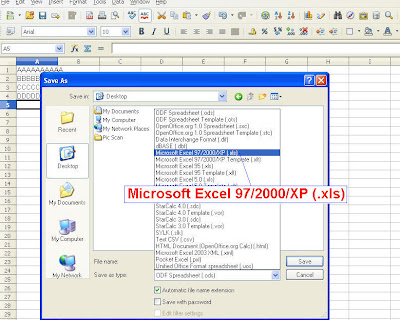
Here is the link to download OpenOffice
http://download.openoffice.org/index.html
Thursday, June 5, 2008
Apple Time Machine with Time Capsule, and Airport Extreme

Apple Time Machine comes with with Mac
Leopard OS X 5. Apple Time Machine works
together with Apple Time Capsule ( A combo
of Apple Extreme with an inbuild storage
(harddisk) of 1TB. Mac with Time Machine will
not mount a network drive(non Time Capsule)
on the desktop, unlike its predecessor MAC OS X, as such you
won't be abble to target for back-up using Time Machine.
The above scenario implies that backing-up with Time Machine is
restricted to the Time Capsule, and the maximun capacity is 1TB.
If you need a bigger capacity than 1TB?
Soluttion:
Airport Extreme 802.11n Base Station(AEBS) now has the ability
for Time Machine to back-up to a USB drive attach to it. You will
need to perform a firmware 7.1.3 update to the AEBS. You will be
able to attach a 2TB USB external storage, according to Apple
Support, you can expand this to 5TB. Keep in mind that the disk
will have to be formatted as HSF+ with journalling,and you will
have to mount in the Finder before Time Machine sees it.
Below is the link if you like to know more about using
Time Machine as a back-up utility.
http://arstechnica.com/reviews/os/mac-os-x-10-5.ars/14
Subscribe to:
Posts (Atom)
