getting frustrated because someone has sent you a powerpoint
file that needs urgent attention, and you do not have Microsoft
Office, don't fret! OpenOffice is now compatible with Microsoft
Office. In collaboration by the Open Office commitee and
hosted by Sun Microsystems, Inc. CollabNet, Inc. and O'Reilly
& Associates.
What are the applications you will find in OpenOffice?
 Writer
WriterWriter is the word processor . Writer is a word
processor similar to Microsoft Word and Corel's
WordPerfect, with some of their features.
 Calc
CalcCalc is the spreadsheet similar to Microsoft Excel, with
a roughly equivalent range of features. Calc is capable
of opening and saving spreadsheets in Microsoft Excel
file format. It provides a number of features not present in
Excel, including a system which automatically defines series
for graphing based on the layout of the user's data. Calc is also
capable of writing spreadsheets directly as PDF files.
 Impress
ImpressImpress is a presentation program similar to Microsoft
PowerPoint. In addition to being able to create PDF files
from presentations, it is also able to export
presentations to SWF files allowing them to be played on any
computer with a Flash player installed. It is able to view, edit
and save files in several file formats, including the .ppt format,
which is used by Microsoft PowerPoint. The program lacks
ready-made presentation designs, although third-party
templates are readily available on the Internet
Math
Math is a tool for creating and editing mathematical formulae,
similar to Microsoft Equation Editor . The created formulae can
then be embedded inside other OpenOffice.org documents, such
as those created by Writer. It supports multiple fonts and can
export to PDF.
 Draw
DrawDraw is a vector graphics editor .
It features "connectors" between shapes, which are
available in a range of line styles and facilitate building
drawings such as flowchart. It also includes many features found
in desktop publishing software.
The default file format OpenOffice.org is OASIS Open
Document Format (ODF).For viewing with Microsoft Office,
users will have to save/change the format to Microsoft Office
format extension.
Below is a illustration in saving Calc in MS office Excel format xls.
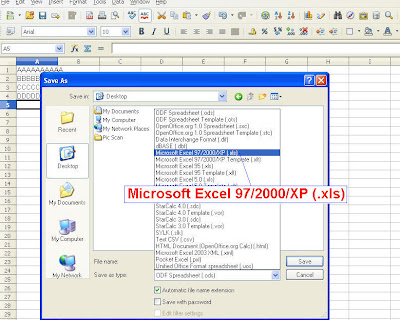
Here is the link to download OpenOffice
http://download.openoffice.org/index.html

