Wednesday, July 30, 2008
Hosting your email for free
Can one pay for something thats cost a fraction of what it
worth in the open market and still get good value for it?
Cheap equals to good is my formula for a decision making
in purchasing a product. How is that so? Well, firstly, you
will have to know the value that goes into an item and
decide how much you are willing to pay for it. Then make use
of the power of persuasion to convince the retailer to part with
the agreed amount. Enough about retail therapy, let get down
to our topic.
Firstly, you will have to have a domain name hosted by a domain
name registra. Hmm! Domain name, what is that? That is the
friendly name trail after the www in the internet wolrd. So, www.
google.com is a domain name. Let say that you have that in palced,
you will also want an email address with your name and domain
name. If your name is Frank Instein, you can have you email address
as frank@instein.com hosted my Google for free. Yap! Free as in
zero cent. Now that is really cool with the capital 'K'..KooOOOOL.
All you need to do is register with google apps at www.google.com/a
and configure your domain CName to point at google.com and
the MX Record to point at google mail exchange servers. Within
an hour, you will have your email up and running.
If you are not a techie person, get help from a friend.
You may also email me at my email address at my profile
with the subject' Email hosting by Google.'
Sunday, July 27, 2008
4shared Download file
http://www.4shared.com/u/qmzsmqs/c422fde8/fannyponiecomsg.html
1. Clink on the shared folder.

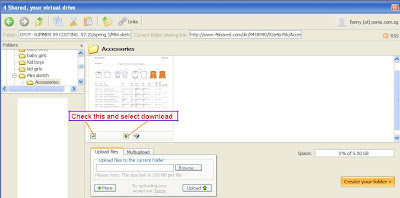
or like this.
3. You may need to enable 'pop-up' in your browser in-order for the a new window to appear. Select 'Download Now. '
4. Select 'click here to download this file.'
Friday, July 25, 2008
Warning: Melbourne IT hosting of domain name.
seems to only be interested in the collection of annual
fee for hosting domain names. It boast of 4.5 million domain
names under its profile, but sadly it is unable to employ or
have a system to support its valuable customers.
Their response to any enquiries, seems to take approximatly
3 working days. That is 2 days and 23 hours too late. After
much waiting, I've have decided to tranfer to a much better
registra. Well, this process should consume just less than
an hour, but it has already been a week.
Their frequent ask question 'Tranfering between Registra'
or Reseller' only deals with incoming tranfering to Melbourne
IT and nothing mention about trasfering from Melbourne IT.
My curiosity about the company's sevice etiquette comfirmed
when I search the internet for netizens with simliar situation.
Since the domain name is just for my personal use and
it will expire end of August, I shall let it die a natural death,
with Melbourne IT as the accomplice.
I am now excited in deciding a new domain name. Hmm!
Maybe I shall consult my Feng Shui master
**********************************************
Just got my email server up and running. My email address
is at my profile.
Monday, July 14, 2008
Windows XP Unable to boot
Part 2: Windows unable to boot: No error message.
Part 1 : NTLDR is missing
NTLDR is short for NT loader - a program loaded from the
hard drive boot sector that displays the Microsoft Windows
NT startup menu and helps Microsoft Windows NT load.
When this file is missing or corrupted, Windows cannot boot.
Depending on your first boot device, CD-ROM drive,floppy
or there may be a flash drive attached to your computer
that is preventing Windows to boot from harddisk.
Don't panic! You don't even need to format your harddrive.
All it takse is just to replace the ntldr file. There are a few
ways of doing this.
The Microsoft recommended Method.
1. Insert the Windows XP bootable CD into the computer.
This is your Windows XP Home/Pro installer CD.
(please read the notes at the end of this post)
2. When prompted to press any key to boot from the CD,
press any key.
3. Once in the Windows XP setup menu press the "R" key
to repair Windows
 4. Log into your Windows installation by pressing the "1"
4. Log into your Windows installation by pressing the "1"
key and pressing enter.
5. You will then be prompted for your administrator password,
enter that password.
6. Copy the below two files to the root directory of the primary
hard disk. In the below example we are copying these files from
the CD-ROM drive letter "E". This letter may be different on your
computer.
Copy e:\i386\ntldr c:\
Copy e:\i386\ntdetect.com c:\
7. Once both of these files have been successfully copied, remove the
CD from the computer and reboot.
Alternate Method: Taking out HardDrive
1. Remove the harddrive and either fix it to your computer
external enclosure or to the IDE/SATA connection to the
motherboard.
2. After booting up, you will see the drive icon in 'My Computer.'
3. Copy the two files, NTLDR and NTDECT.COM to the root
directory(Normally C-Drive) Be sure to use the
Windows Home PC copy for Windows Home file and Windows
XP PRO PC for Windows XP Pro file.
4. When prompted ' Are you sure you want to move system file
'NTLDR'? Select 'Yes'. Do the same for the NDDETECT.COM
file.
5. After copying both files, fix the harddrive back to the computer.
Part 2 : Windows XP unable to boot. No error message
In this scenario, you will have to copy the boot.ini file. Boot.ini is
one of the very first files that come into play when a Windows XP
system is started up. It is a plain text file that is kept in the
system root, so it is usually C:\boot.ini. Because it is an essential
system file, the attributes are set to hidden, system, read-only to
protect it. That means that it will not appear in the file lists in My
Computer or Windows Explorer unless the default Windows
settings are changed to show hidden files.
Follow the steps from 'The Microsoft Recommend Method'. From step '6', add in the command : Copy e:\i386\boot.ini c:\
These file NTLDR,NTDETECT.com and BOOT.INI files resides
in your C drive(root directory). You will need to do the following:
1. From My Computer navigate to 'C' drive>Tools>Folder Options
window 'Folder Options' will be launch.
2. Select the 'View' tab and under 'Hidden files and folders,' uncheck 'Show hidden file and folders.'
3. Also uncheck ' Hide extensions for known file' and ' Hide protected operating system files' as illustrated below.
Notes: The Windows XP installer CD contains these files: NTLDR, NTDETECT.COM. NTLDR is the boot loader. NTDETECT.COM to detect the Windows NT System file. Thses files are located in the i386 folder of the installer CD. It is advisible to copy the whole i386 folder into the root directory(normally C drive), jus incase you will need to replace these corrupted files and do not have an Windows XP installer CD in hand. You can also copy these files from a Windows XP Home/Professional computer system in the root directory to a flash drive or CD.
For other BSOD problems, visit the resource URL below:
http://aumha.org/a/stop.htm
http://msdn.microsoft.com/en-us/library/ms789516.aspx
Friday, July 11, 2008
Apple Computer: Being Smart Part2
THis scenario assumes that you have a preloaded Mac OS X
installed in an alternate drive, or using another Mac Machine
with the Mac OS X. Let's called this alternate drive
'Mac AD.'
Booting Your Mac machine from a Mac AD
From a external harddrive, attach it to the Mac machine
via a FireWire cable. Upon boot-up, hold-down the the
'Option Key.' You will see the all bootable drive appear on
the desktop as shown below. With the mouse pointer,
select the the desire drive to boot-up from.

After boot-up, you may wish to carry on working with your Mac or perform a Mac OS recovery by using Mac OS X CD/DVD. To boot-up from the Recovery CD/DVD installer, you may follow the same steps laid above, or you maywish to start the computer by holding down the 'C' key on the keyboard.
Booting up from another Mac(Good Mac) to mount your Mac (problem Mac)
Attach both Mac together via a FireWire cable. Ensure that the Good Mac is alreday powered-up and you are able to view the desktop. From your Mac, hold down the 'T' (for Target) till you see a floating FireWire logo on your Mac as illustrated below.
 From the Good Mac, your harddisk will be mounted on the desktop.
From the Good Mac, your harddisk will be mounted on the desktop. You may back-up your file, work on them or you may target the mounted harddisk to restore the Mac OS X.
You may back-up your file, work on them or you may target the mounted harddisk to restore the Mac OS X.
Apple Computer: Being Smart
class of its own. Its like driving a Pagini Zonda and a Mazda.
Not just the looks, Mac now comes with Time Machine for your
back-up needs and also BootCamp for dual boot between
Mac OS X and Windows platform as illustrated below.

Being smart with Mac.
Apple comes with installer CD/DVD and this means that you can
and you are allowed to partition your Mac and load the Mac OS X
on each drive. You may also load the Mac OS X on an external
harddrive.
The purpose of doing this is to have a parachute ready, just
incase the Machine unable to start( this scenario only refers to
software issues) and you have an urgent assignment or closing
a million dollar deal , just pull the rip-cord and start with the Mac
with the alternate drive and like a ginie in a bottle, the beautiful
Mac incon will appear at your command. No stress, just relax with
a cuppa of your favourite Starbuck latte and you are ready to
make that million dollar deal.
I will show you how to do that in my next blog.
Tuesday, July 8, 2008
What are Trojans and How To Get Rid of Them?
of backdoor programs. Simply put, a Trojan horse is not a
computer virus. Unlike such malware, it does not propagate by
self-replication but relies heavily on the exploitation of an
end-user (see Social engineering). It is instead a categorical
attribute which can encompass many different forms of codes.
Therefore, a computer worm or virus may be a Trojan horse.
The term is derived from the classical story of the Trojan Horse.
A particular Trojan will disabled or hang your anti virus pro-
gramme like Norton Anti Virus. This just happened to one
of my customer's laptop and I was called to fix it. Well, jus for
a few hours of work, you may save a few hundreds of dollars.
I actually did charge the company a few hundred dollars.
You will need anti spyware/adware programmes to get rid of
Trojans. The one I recommend and tested is SuperAntiSpyware.
You may download and run the installer at the suggested link
below. The free download version is only for home user, and does
not have the same functionality as the Professional version. That
is sufficient if you perform periodic scanning. You also need an
anti-virus software.
http://www.superantispyware.com/
Friday, July 4, 2008
Antivirus: Kaspersky
choose from. Which one gives a better bite and crunchier
interms of relaibilty, control, ease of use, robust, cost effective
and up-to-date update definition? I have explore severals anti-
virus programmes and nothing come close to the Russian product.
Just like the AK47, Kaspersky Anti Virus will protect your computer
and domain like the old faithful AK47 sub-machinegun. But nothing
sub about this programme when install unto your machine. Nothing
beats the hourly updates, and Kaspersky technical staff work
round the clock to ensure that all updates get updated in 60 minutes.
Kaspersky Anti Virus Free Trial
First, when they say free trial, it's true! You get update access
right away, which gives you a full sense of how well the product
works. Next, it finds even the most hard-to-find trojans and
knocks them down. Above all, this product had the least amount
of software conflicts on your system.
This is the scanning done on my customer's laptop.
Notice over 5000 viruses detected durin 90% of the scannin
phase. After tota scanning, 7000 over viruses captured.
Here is the link for for Kaspersky:
http://www.kaspersky.com/globalstore?ipcountry=SG
For purchase of 10 licences and more, you may contact me through my email address in my profile or you may contact Byteworks for Singapore and Philippines corporate customers. Here is the link for Byteworks. http://www.byteworks.com.sg/






