1. Sign-in to MSN Messenger account with the
existing contacts.
2. Expend MSN Messenger in order to view
the top menu options.
3. Select 'Contacts'
4. From "Contacts' drop-down menu, select 'save
instant messaging contacts..'
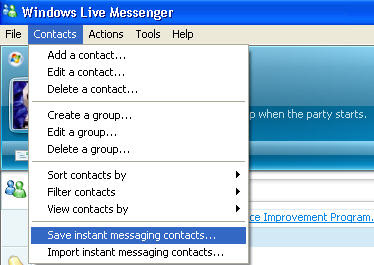
A new window 'save instant messaging contact
list' will be launched.
5. Save the file (with the extension .ctt) to a
directory (location) where you are able to
locate, recommend to safe on desktop.
6. The file, with the MSN messenger icon will appear
on the desktop.
7. Sign-out current MSN messenger account and
sign-in to the intended MSN messenger account
for importation of 'contacts.'
8. From 'Contacts' drop-down menu, select 'import
instant messaging contacts..'
A new window 'import instant messaging
contact list' will be launched.
9. From the right-pane, select the MSN messenger
icon contacts and select 'Open.'
10.All the contacts will port to your current MSN
messenger account.

