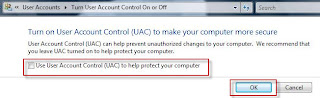This scenario is a classic Vista security enhancement. Hmm! Or is
it just bad planning on Microsoft? There are 2 schools of
thoughts when come to Vista security. To a techie or a security
minded user, this is a plus point. To a normal user, this is a teeth
grinding, hair pulling, time wasting OS that need to be addressed.
minded user, this is a plus point. To a normal user, this is a teeth
grinding, hair pulling, time wasting OS that need to be addressed.
Let' s get back on track. This will happen when there is a
problem with the printer driver. It is either not signed by
Microsoft (some cases) or the driver is not written for Vista.
Some Microsoft XP printer drivers are compatible with Vista
may also cause the printer spooler service to stop.
See illustration 1,2 & 3illustration 1
illustration 2
illustration 3
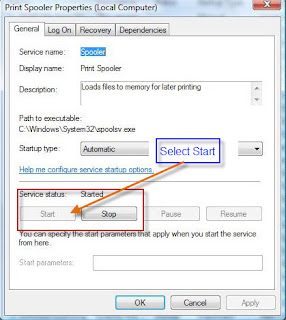
Resolution 1
Re-install printer driver
1. Delete the printer from Vista.
2. Remove the printer driver from the Vista machine.
See illustration 4 & 5.
illustration 4
illustration 5
You will need Administrator's account (user account with
administrator's rights will not allow you to remove the printer
driver). To enable Administer account, see my previous post:
3. Install the printer(connect printer from server).
4. Ensure the Printer Spooler service has started in the control
panel > administrator tools > services. Check that the
properties in the Printer Spooler service also has started.
See illustration 2 & 3.
5. If you need to re-start the Printer Spooler service, it is
mendatory to re-start the Vista machine.
Resolution 2
Disable the UAC
1. Select ‘User Account’ in Control Panel
3. Uncheck: Turn User Account Control(UAC) to help protect
your pc. See illustration 7
illustration 7
4. Re-start the Printer Spooler services and re-start the Vista
machine. See Resolution1 point 4.
Other methods of disabling UAC: